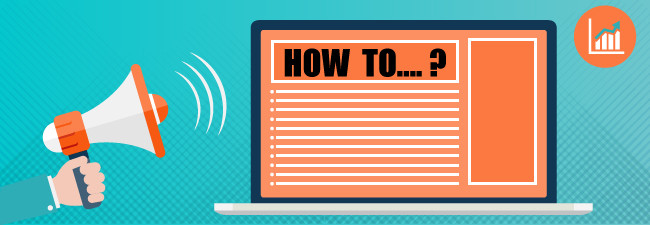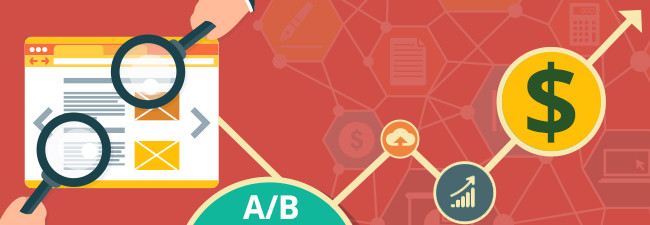True or false?
It’s harder than ever before to get your content noticed.
True.
The competition is stiff. Over 2 million blog posts are published every day on the Internet. And, according to one study by Content Marketing Institute, over 70% of businesses had created more content in 2015 compared to 2014.
So, how can you stand above the noise?
The folks at BuzzSumo analyzed over 50 million posts last year and found that the best performing ones are “how to” articles. Why do they work? And how do they work?
Here’s what 1.6m “how to” posts can teach about writing the perfect one.
Why People Love “How To” Posts?
You can’t write a bad headline if you start with the words “how to.” These two magic words appeal to the need most people have to improve themselves, to get smarter, richer or to live their lives in a different way.
But, you need to be careful. According to BuzzSumo, the best “how to” articles address the questions the readers are asking and provide value by helping them fulfill a specific need.
Look at this example:
“How to Quit Smoking in One Month…or Money Back Guarantee”
Suppose instead it said, “How to Follow a Series of Rules That May Eventually Help You Quit Smoking.” It doesn’t have the same effect. And it sounds like a lot of work. It says nothing about the real benefit, and it doesn’t seem to provide the best answer to the audience’s problem.
How to Create the Perfect “How To” Post
Creating a great “how to post” is no easy task. You need to really understand the question your audience is asking to be able to provide the best possible answer.
So, how can you provide valuable tips that help your audience?
Find Out What Questions Your Customers Are Asking
It goes without saying that the perfect “how to” post should provide an answer to a question: “How do I…?” There’s no point to providing an answer to a question nobody’s asking. So you need to identify your audience’s problems, needs or interests.
Go to sites like Quora or Yahoo Answers to see what questions your audience is asking. Use tools like BuzzSumo to research the content your audience is sharing. Or simply ask your prospects via social media, questionnaires or help desks where they need help.
Find the Right Question to Answer
After identifying the questions your audience is asking, you need to determine the question you are going to address. Your article should provide valuable information, so you need to make sure that you have enough data to write an authoritative answer.
Use the Perfect Structure
According to BuzzSumo, the most shared “how to” articles have over 3,000 words and follow a clear structure.
Based on their analysis, the perfect “how to” post should include:
- Numbered lists
- Practical tips
- Easy to scan content
- Studies to back up claims
- Links to useful tools
- Relevant images and videos
“How to” posts are a great way to establish yourself as an authority in your niche. Make sure you follow these tips to write your perfect how-to posts.
And, remember, try to be helpful.